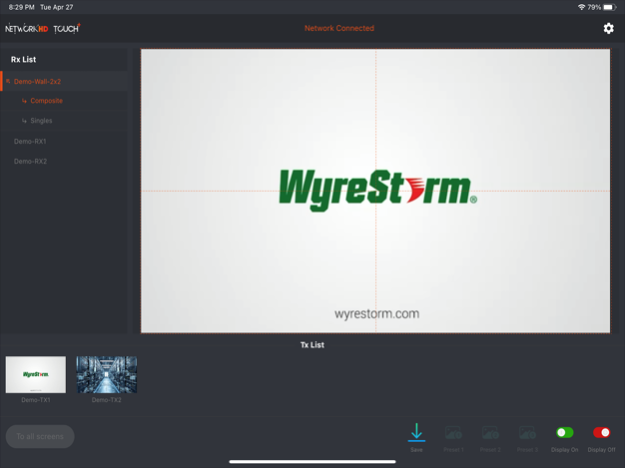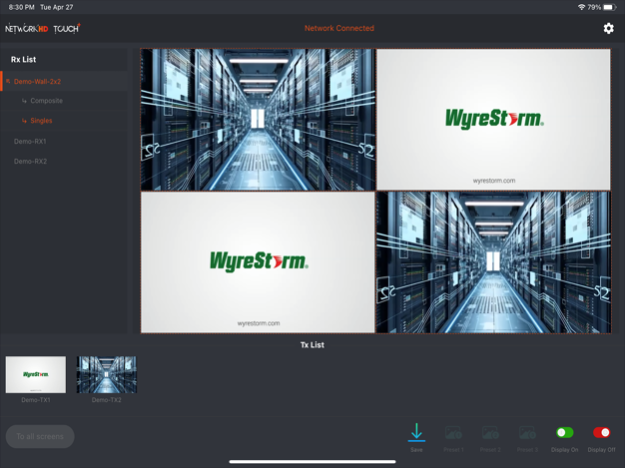NetworkHD Touch Plus
Continue to app
Free Version
Publisher Description
NetworkHD Touch Plus is specifically designed as a fully self-contained setup and control app for WyreStorm's NetworkHD 110 encoders and decoders when in Unicast mode.
NetworkHD Touch Plus provides a similar drag and drop intuitive control interface as the traditional NetworkHD Touch app but now contains all setup and configuration options inside the app. Easily configure device aliases, video walls and display power options without the need for any additional setup software.
Touch Plus automatically searches for NetworkHD 110 series encoders and decoders and displays them in the app. Each encoder provides live video preview of the media source making it easy to route video to any display or video wall at the flick of a finger.
Display power control allows you to program decoders with power commands for connected displays, making it extremely simple to turn on/off dozens of TVs with the press of a single button.
This time around, NetworkHD Touch Plus is also cross-device compatible, meaning you can download the app not only on your iPad but also your iPhone
About NetworkHD Touch Plus
NetworkHD Touch Plus is a free app for iOS published in the System Maintenance list of apps, part of System Utilities.
The company that develops NetworkHD Touch Plus is wyrestorm. The latest version released by its developer is 1.0.
To install NetworkHD Touch Plus on your iOS device, just click the green Continue To App button above to start the installation process. The app is listed on our website since 2024-04-18 and was downloaded 1 times. We have already checked if the download link is safe, however for your own protection we recommend that you scan the downloaded app with your antivirus. Your antivirus may detect the NetworkHD Touch Plus as malware if the download link is broken.
How to install NetworkHD Touch Plus on your iOS device:
- Click on the Continue To App button on our website. This will redirect you to the App Store.
- Once the NetworkHD Touch Plus is shown in the iTunes listing of your iOS device, you can start its download and installation. Tap on the GET button to the right of the app to start downloading it.
- If you are not logged-in the iOS appstore app, you'll be prompted for your your Apple ID and/or password.
- After NetworkHD Touch Plus is downloaded, you'll see an INSTALL button to the right. Tap on it to start the actual installation of the iOS app.
- Once installation is finished you can tap on the OPEN button to start it. Its icon will also be added to your device home screen.